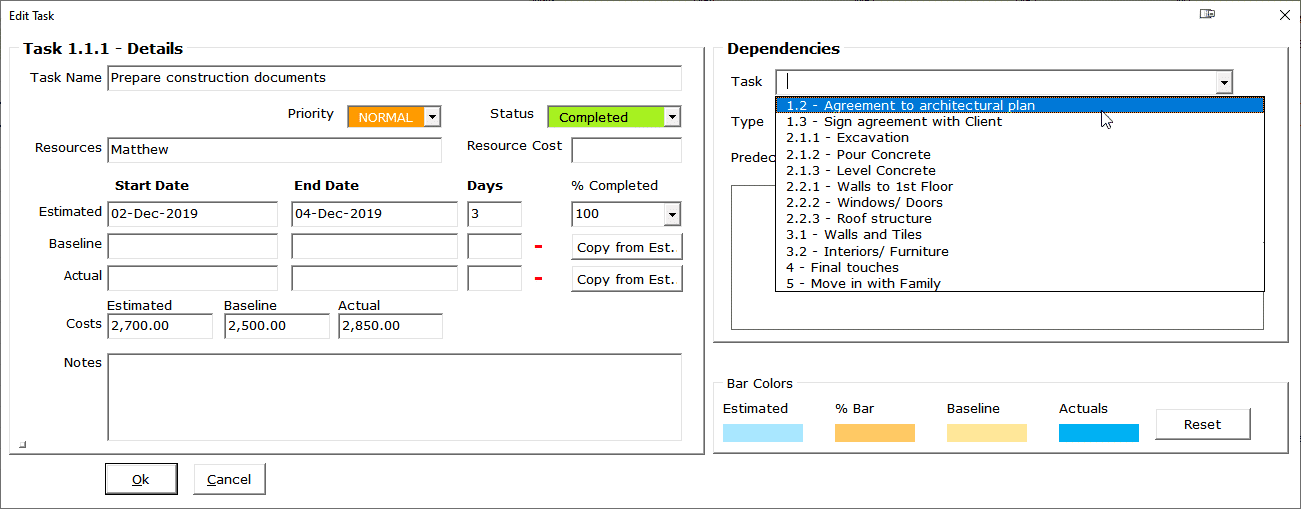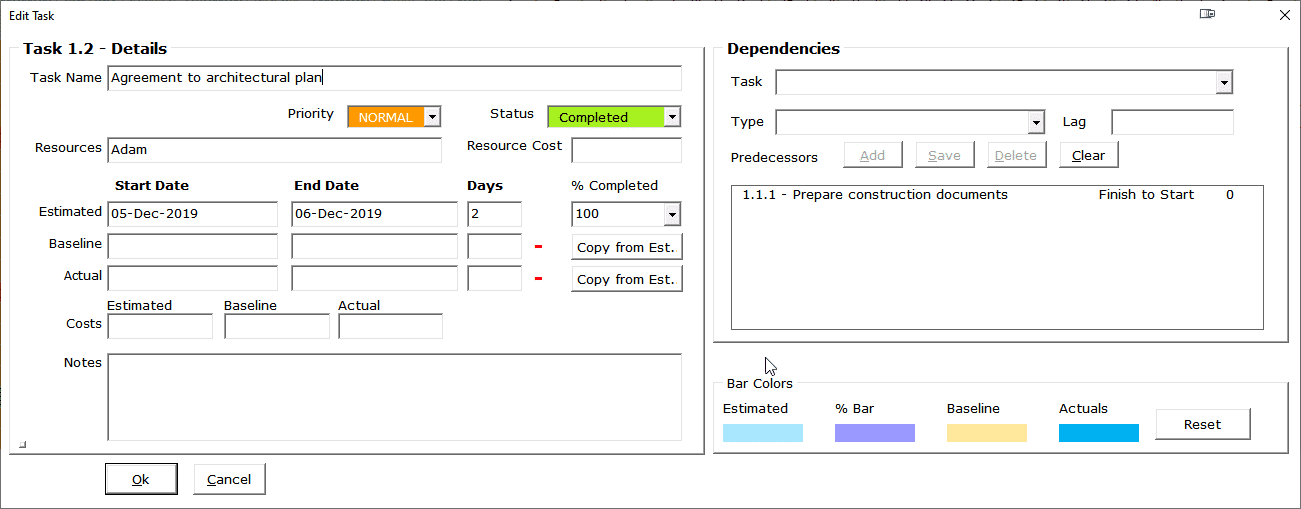Task Dependencies - Gantt Excel
Setting up task dependencies between tasks is the most powerful feature of Gantt Excel. The in-built auto-scheduling automation of the template is able to update the dates of tasks based on changes that are made to its dependent tasks.
Understanding task dependency is a key element in project management. It does not matter how good a project schedule is, if critical dependencies associated with the project are not included in the description of the effort, they represent considerable risk to delivering project value.
Effective project management begins with the end in mind. The goal of a project is always successful completion.
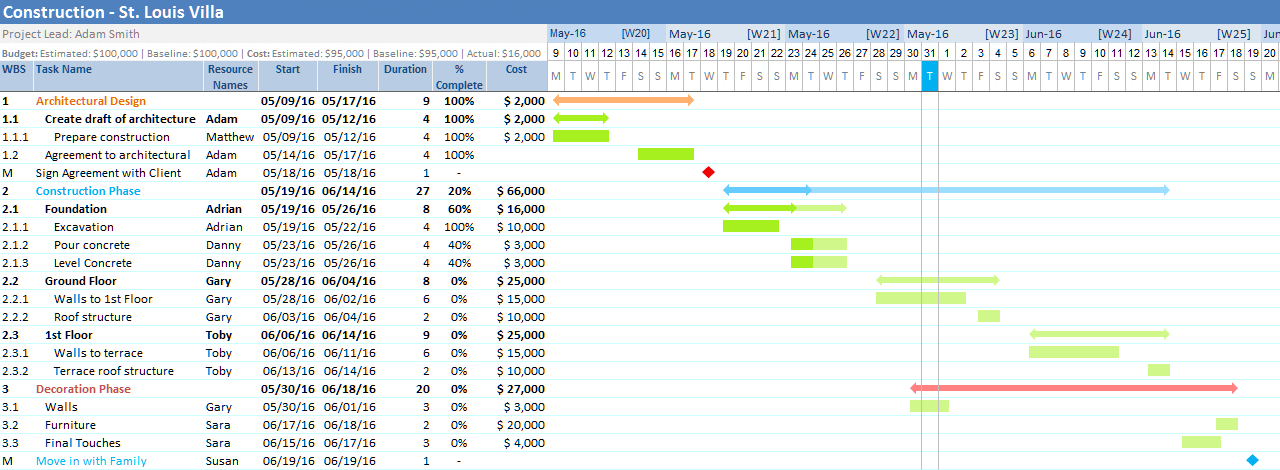
Definition of Task Dependency
Task Dependency is a relationship in which a task or milestone relies on other tasks to be performed before it can be performed. This is also referred to as a logical relationship. A logical relationship can be a dependency between project tasks or between tasks and milestones.
It is important to understand the types of dependencies that can be used in Gantt Excel.
Gantt Excel supports 4 types of task dependencies
- Finish to Start – FS
- Start to Start – SS
- Finish to Finish – FF
- Start to Finish – SF
Finish-to-Start (FS)
This is the most common type of dependency between tasks and a type that is used most often. This dependency means that if there are 2 tasks TASK A and B, then TASK A (FS) B means that, the dependent task (B) cannot begin until the task that it depends (A) on is complete. In other words, if TASK A is delayed by a day, then TASK B will also be delayed and will begin a day later.
Example: If you are building the foundation for your house and you have two tasks, “Excavate” and “Pour concrete,” the “Pour concrete” task cannot begin until the “Excavate” task is complete
Start-to-Start (SS)
Start-to-Start (SS):
This dependency means that if there are 2 tasks TASK A and B, Task B can’t start until Task A starts. They don’t have to start at the same time: Task B can begin any time after Task A begins.
Example: To save time, you want to level concrete at one end of the foundation while it is still being poured at the other end. But Level concrete (Task B) can’t start until Pour concrete (Task B) has also started.
Finish-to-Finish (FF)
This dependency means that if there are 2 tasks TASK A and B, Task B can’t finish until Task A is completed. They don’t have to end at the same time: Task B can end anytime after Task A ends.
Example: Your team is adding the wiring to the building and inspecting it at the same time. Until Add wiring (Task A) gets done, you won’t be able to finish Inspect electrical (Task B).
Start-to-Finish (SF)
Task B can’t finish until Task A begins. Task B can finish any time after Task A begins. This type of link is rarely used.
Example: The wooden window frames for your house are built off-site. You can’t finish Assemble windows (Task B) until Window frame delivery (Task A) begins.
Lag Time
Lag time, a time interval can be set between dependent tasks to allow for required delays. For example, in a construction project, you need to let the foundations set before building the walls. In this case, lag time should be set for concrete to set. A successor task can only start once the defined lag time (specified in days) has elapsed.
Creating a Task Dependency
The easiest way to create a task dependency is to double-click a task and then set dependencies from the right pane.
Steps:
- Click on the drop-down under Predecessor – Task name and select the predecessor task. Set the dependency type and lag.
- Click the Add button to add the dependency.
- Click Ok to finish. A task dependency is instantly set within the timeline.
If the dependency connectors are not seen please enable the ‘Show Dependency Connector‘ checkbox in the Settings form.
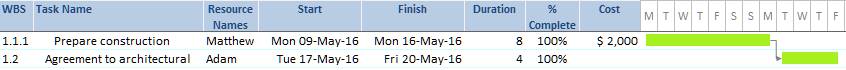
Note: All Tasks and Milestones can be set as predecessor/ successor tasks however you can’t set a parent task or a sub parent task as a predecessor/ successor task.
This is because parent tasks are essentially summary tasks and parent task dates are auto-calculated from the child tasks under them.
Video Tutorial - How to Set Task Dependencies in Gantt Excel
Modifying Task Dependency
To modify a task dependency just double-click a task and then you can add/ edit or delete existing dependencies.
- To edit a dependency, select the task dependency and click the edit button. Click the Save button when you finish.
- To delete a dependency, select the task dependency and click the delete button.